Mail Trends #
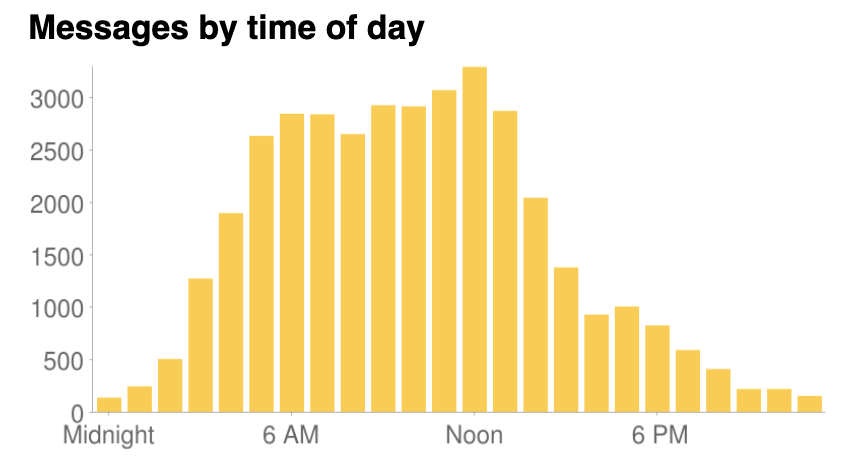 I get a lot of email (especially at work). I'm trying a Inbox Zero-
I get a lot of email (especially at work). I'm trying a Inbox Zero-
Ideally something like the Reader Trends or Search History Trends page would exist for Gmail. I thought I could perhaps build it myself, but the absence of an official Gmail API deterred me. However, it occurred to me that the recently added IMAP support could act as an API of sorts. It should be easy to get just the message headers and slice and dice them to extract the stats that I was interested in.
Thus was born Mail Trends, an IMAP---max_messages= flag to limit the dataset, at least for initial runs.
The project is still in its early stages, so patches and suggestions are definitely welcome (my email address is at the footer). You can also subscribe to the feed of check-ins to see changes as they are made. The plan wiki page has a very brief outline of what I'm planning on working on next.
21 Comments
That would be totally sweet!
I also got an ImportError, but all I had to do was copy the util.py file from the templates folder to the trunk to make it find it.
1) not include Cheetah (you have to download it separately) since my pre-built version was causing trouble for some people.
2) fix the import for util.py.
I would like to see info on how often I, and the reverse, how often you respond to emails. (Helpful for people on/with email lists etc)
I wish Google would do more with viewing of content, for example options to view in mindmaps, like they do at I feel Fine.
It would be cool to take the info you have from this and the time you spend on this and insert into a calendar.
I think this could be extremely powerful for cell phone usage as well.
Take [email+calender+cell phone= a hell of a lot of info on what why and how you do life] and this could be the begning of a super sweet CRM/Social Networking tool.
Could you imagine having statistical info on all your communications and easily available.
Great tool!
I have downloaded and installed Python and I think I managed to import Cheetah into the lib (ran "setup.py install" in the Cheetah directory)
I'm still not clear on how to run main.py (not sure how I include all of the server & login info when running it from the command prompt)
Will keep trying but if anyone has any pointers I'd be really thankful.
I'm having too much fun with this. Did you think about the idea of using a relational database to lower memory requirements?
I'll try it as soon as possible !
And yes ! it would be nice to run it on a mbox file :D
it would be supreme if someone could "translate" this for people like me.
i am so utterly in need of / anxious to run this over my account!
Post a Comment