Archiving Mscape Software on GitHub #
 Mscape Software was the “label” that I used in my late teenage years for Mac shareware programs. While having such a fake company was (is?) a surprisingly common thing, it turned into a pretty real side-gig during 1999 to 2003. I spent a lot of my hobby programming time working on Iconographer, an icon editor for the new-at-the-time 32-bit
Mscape Software was the “label” that I used in my late teenage years for Mac shareware programs. While having such a fake company was (is?) a surprisingly common thing, it turned into a pretty real side-gig during 1999 to 2003. I spent a lot of my hobby programming time working on Iconographer, an icon editor for the new-at-the-time 32-bit icns icon format introduced with MacOS 8.5 (and extended more with the initial release of Mac OS X). The early entries of this blog describe its initial development in pretty high detail — the deal that I had with my computer class teacher was that I wouldn’t have to do any of the normal coursework as long as I documented my progress.
All of that wound down as I was finishing up college, and I officially decommissioned the site in 2008. I’ve been on a bit of a retro-computing kick lately, partially inspired by listening to some of the oral histories compiled by the Computer History Museum, and I was reminded of this phase of my programming career. Over the years I’ve migrated everything to GitHub, which has turned it into an effective archive of everything open source that I’ve done (it also makes for some good RetroGit emails), but this earliest period was missing.
I didn’t actually use version control at the time, but I did save periodic snapshots of my entire development directories, usually tied to public releases of the program. It’s possible to backdate commits, and thus with the help of a script and some custom tooling to make Git understand resource forks I set about recreating the history. The biggest time sink was coming up with reasonable commit messages — nothing like puzzling over diffs from 23 years ago to understand what the intent was. Luckily by the later stages I had started to keep more detailed release notes, which helped a lot.
github.com/mihaip/mscape is the result of the archiving efforts, and it’s showing up as expected on my profile:
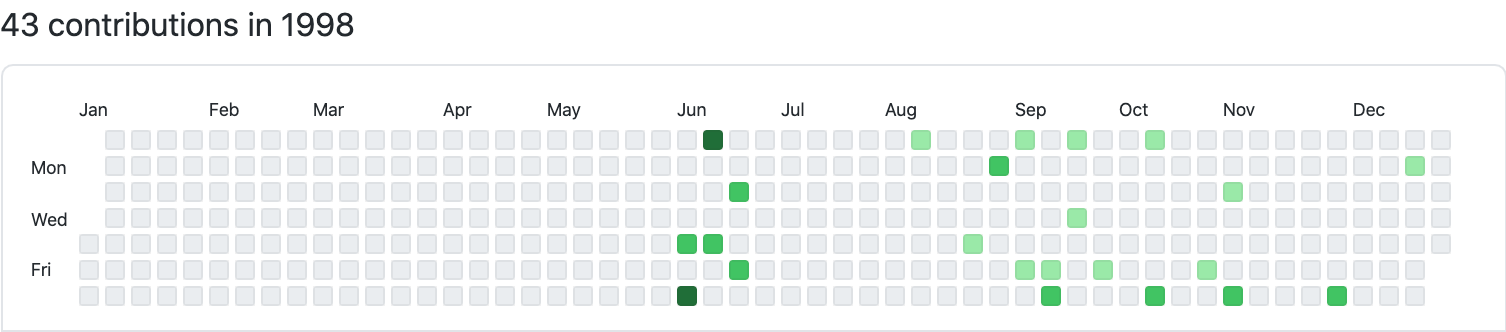
I tried to be comprehensive in what is committed, so there is a fair bit of noise with build output and intermediate files from CodeWarrior, manual test data, and the like. The goal was that a determined enough person (perhaps me in a few more years) would have everything needed to recompile (there are still toolchains for doing Classic mac development).
It’s been interesting to skim through some of this code with a more modern eye. Everything was much lower-level — the event loop was not something that you could only be vaguely aware of, it was literally a loop in your program (and all other programs). Similarly, you had initialize everything by hand, do (seemingly magical) incantations to request more master pointers, and make sure to lock (and unlock) your handles. If you want to learn more about Classic Mac Toolbox programming, this pair of blog posts provide more context. Had I been aware of patterns like RAII, there would have been a lot less boilerplate (and crashing).
Speaking of C++ patterns, there are a bunch of cringe-worthy things, especially abuse of (multiple) inheritance. Need to make a class that represents an icon editor? Have it subclass from both an icon class and a document window class. It was nice to see some progression over the years to better encapsulation and data-driven code instead of boilerplate.
Another difference in approach was that there was a much bigger focus on backwards compatibility. clip2cicn and clip2icns both had 68K versions, despite it being 4-5 years since the transition to PowerPC machines begun. clip2icns and Iconographer both used home-grown icon manipulation routines (including ones that reverse-engineered the compression format) so that they could run on MacOS 8.1 and earlier, despite the icon format they targeted being 8.5-only. Iconographer only dropped Classic Mac OS support in 2003, more than 2 years after the release of Mac OS X. If I had to guess, I would attribute that to at least my not making rational trade-offs: would people that were hanging on to 5-year-old hardware be spending money on an icon editor? But I would also assume that Mac users tended to hang on their hardware for quite a while, presumably due to the higher cost.
On the business side, Brent Simmons’s recent article on selling apps online in 2003 pretty much describes my approach. I too used Kagi for the storefront and credit card processing, and an automated system that would send out registration codes after purchase. Iconographer ended selling 3,500 copies (the bulk in 2000-2003), which was pretty nice pocket change for a college student. On a lark I recreated the purchasing flow for 2021 using Stripe and it appears to be even more painless now, so modulo gatekeepers, this would still be a feasible approach today.
2 Comments
Post a Comment